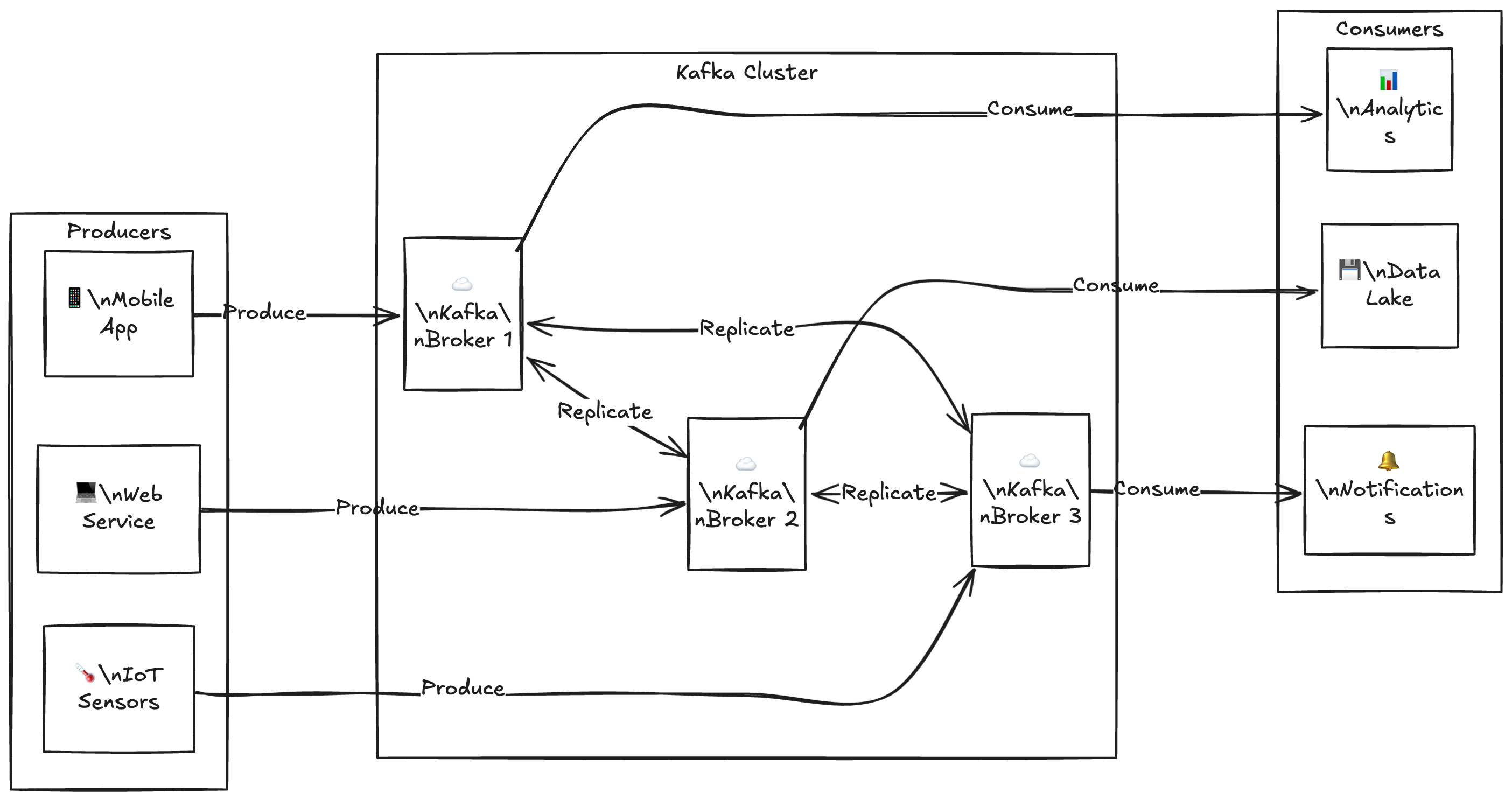
Introduction
When building event-driven architectures with AWS Lambda and Apache Kafka, one of the most critical yet often misunderstood components is offset management especially for event source mapping when you use lambda functions.
Many developers wonder: Do I need to manage Kafka offsets manually? or What happens when my consumer group’s offsets expire?
In this blog post, we’ll demystify how AWS Lambda’s Event Source Mapping handles Kafka offsets automatically and what you actually need to know as a developer.
Understanding the Architecture behind AWS Lambda offset management
Before diving into the details, let’s visualize how Lambda Event Source Mapping works with Kafka:
flowchart TD
A[Kafka Topic] -->|Poll Messages| B[Event Source Mapping]
B -->|Batch Messages| C[Lambda Function]
B -->|Store Checkpoint| D[(Internal Checkpoint Store)]
C -->|Success| E{Commit Strategy}
E -->|Batch Success| F[Commit Offset to Kafka]
E -->|Partial Failure| G[Retry Failed Records]
G -->|Max Retries Exceeded| H[Move to DLQ]
D -->|Recovery| B
F -->|Next Batch| B
The Magic of Automatic Offset Management
1. Initial Setup & Configuration
Let’s start with a basic Event Source Mapping configuration:
| |
So let’s refresh our memory on how lambda is committing offsets 🧠 In my previous blog on event-source-mapping we said 🗣️:
Whenever lambda finishes with status code 200, the offset will be committed automatically for the kafka topic.
After refreshing our memory we can create a summary of the things that ESM does for us.
2. What Happens Behind the Scenes?
Lambda’s Event Source Mapping acts as a sophisticated Kafka consumer that handles several complex operations automatically:
Consumer Group Management
- Creates and manages consumer groups
- Handles partition assignments
- Manages group coordination
Offset Tracking
- Maintains internal checkpoints
- Handles offset commits automatically
- Manages recovery scenarios
Error Handling
- Implements retry logic
- Routes failed messages to DLQ
- Manages partial batch failures
Key Features You Get Out of the Box
1. Automatic Checkpoint Storage
Lambda maintains its checkpoint system for reliability. Think of it as an internal conversation that goes something like this (this is just a pseudocode):
2. Smart Recovery Mechanisms
When offsets expire or become invalid, Lambda implements smart recovery:
What You Need to Do vs. What’s Handled Automatically
Handled Automatically by Lambda:
- ✅ Offset commits
- ✅ Checkpoint storage
- ✅ Consumer group management
- ✅ Partition rebalancing
- ✅ Basic error retries
- ✅ DLQ routing
Your Responsibilities:
Proper Configuration:
Monitoring Implementation:
Business Logic Error Handling:
One detail worth millions of dollars 💵💵💵
When you have a consumer group on kafka (our lambda function) that wasn’t active for more than a week what happens with committed offsets on kafka?
Kafka will delete commited offsets depending on offsets.retention.minutes setting on kafka broker if you consumer is inactive for more than 7 days. More info here
So how does AWS Lambda know where to start then?
Is it starting from the latest records or because it has its consumer group committed offsets erased starting from the beginning of the topic (if your pipeline isn’t idempotent this would be a major blow to your data.
From my hands-on experience with this case and reading the AWS documentation we can say this
If offsets are expired AWS Lambda will start from StartingPosition that you defined when deploying your lambda, if they are not expired it will resume from last commited offset.
Excerpt from the documentation:
Additionally, if you specify a consumer group ID, and Kafka finds a valid existing consumer group with the same ID, Lambda ignores the StartingPosition parameter for your event source mapping. Instead, Lambda begins processing records according to the committed offset of the consumer group. If you specify a consumer group ID, and Kafka cannot find an existing consumer group, then Lambda configures your event source with the specified StartingPosition.
Especially focus on this part of the text:
If you specify a consumer group ID, and Kafka cannot find an existing consumer group, then Lambda configures your event source with the specified StartingPosition.
Conclusion
Understanding how AWS Lambda’s Event Source Mapping handles Kafka offsets is crucial for building reliable event-driven architectures. While Lambda abstracts away much of the complexity of offset management, being aware of its behavior—especially regarding offset retention and recovery—can save you from potential data processing issues.
The automatic offset management, combined with the StartingPosition configuration, provides a robust foundation for handling both active and inactive consumer groups. However, the real power lies in knowing what’s handled automatically versus what requires your attention.
By following the best practices outlined in this post, properly configuring your Event Source Mapping, and implementing comprehensive monitoring and error handling, you can build resilient Kafka-Lambda integrations that handle message processing reliably, even after extended periods of inactivity. Remember, when it comes to offset management in Lambda, the magic happens automatically, but understanding the mechanics behind it is worth its weight in gold—or 💰💰💰 in this case, millions of dollars in prevented data processing issues. 😄